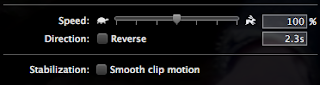The software I used to edit my was Imovie, I found that this software was easy to use and it had everything I needed to do was on here. Having a Mac at home aloud me to use Imovie before which make me feel confident using the software. There were a range of techniques to use on Imovie, some of them being, cutting, cropping, transitions, photo's, adding sound, video adjustments, audio adjustments, cropping and rotation, changing things like brightness, exposure, contrast and saturation, video effect and there are lots more. Below I will talk through the technique's I have used.
This was the tool bar which allowed me to take the photo's straight from Iphoto and drag them to my movie. Again I found this very easy to use. By press the command button it let me select more than one photo which I wanted to include.
This slide bar, let me control the size of the screen. Weather I wanted to have it smaller of larger.
This red line was the line that determined where the music video was playing. This lets you edit exactly what bit you want to maybe take out, crop, or whatever it is that needs to be changed.
The little icon that looks like a bolt, gives you the options to, precision editor, which allows you do to do things even more precisely. The clip trimmer, lets you cut down the duration of the clip.
The clip adjustment lets you change the duration of the clip, pick a video effect, change the speed of the clip, so if you want to speed something up or slow something down. And also the stabilization, so to allow the clip have a smooth motion.
The video adjustment lets you edit the presentation of the picture, so the brightness, exposure, contracts, satureation, and also the white point allows you to adjust the white point on part of a picture. There is also an auto button which with adjust the shot automatically. By clicking the auto button it might to be to the way you wanted as it's not done manually, but it can work sometimes.
The Audio adjustments lets you control the volume of the clip of even take all the volume off. The option of ducking, lets the volume to reduce of the other tracks been played. The fade in and fade out, makes the start and the end of the music, and again it allows a manual which lets you choose it by yourself, or automatically.
As you can see there are lots of different effect to choose from, there is flipped which flips over the shot, raster, cartoon, aged film, film grain, hard light, day into night, glow, dream, romantic, vignette, bleach bypass, old world, heat wave, sci-fi, black and white, sepia, negative, and X-ray. The only effect I used was the black and white effect, I did this whenever I showed the narrative, in black and white to show the past, I have also shown the shows this as the shoes represent the narrative of the boy and girl. I have done everything eles in colour, to present that this is in the present.
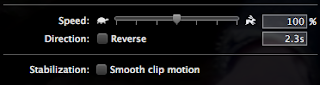
This is the speed opmiter that by either dragging or typing in the speific percentage, I used this when I filmed my main singer at the bus stop alone to show his loniness and vunerability. I sped mine up about 2000% this was because when I dragged the pointer to the fastest point it wasn't quick enough and the shots were still too long. So I had to change the percentage myself, but this worked alot better. There is a tick box underneith the speed, is a direction reverse, which allows the the clip to go backwards.
This is the music table which lets you choose music from garage band, Itunes, music, movies, as you can see my music choice of vanish is on there which I simply dragged to my project, and the music played in the background of my music video.
When I connected my camera to the computer to upload my footage, all I had to do was to click this button and it would show my footage with a tick box under each one of them. This lets you chose the shots you want to upload.
This was the name where I put all my footage this allowed me see all of my footage from the different filming days, letting me chose different parts if I wanted too.
As you can see the bottom where I have called Charlotte's music video this was where all my footage was, so I didn't get mixed up with anyone eles footage and made it easier for me to chose what I wanted to pick.
This is the project gallery, where the different projects are kept, so here I've kept my first, second and final draft and this was easier and it helped me not get mixed up with my other drafts.